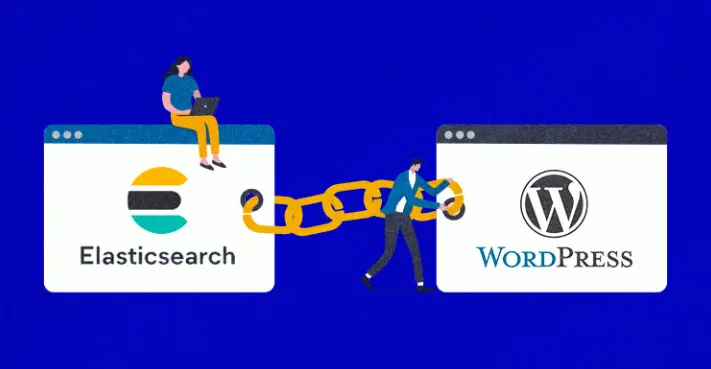WordPress's built-in search functionality is often slow and lacks the advanced features modern websites require. For large sites with extensive content—including blog posts, pages, events, and agendas—finding relevant information quickly can be a challenge. This is where OpenSearch comes into play, offering fast, scalable, and intelligent search capabilities.
In this blog, I will walk you through the journey of integrating OpenSearch with WordPress to improve search accuracy and performance. Key highlights of this implementation include:
- Real-time content indexing, ensuring updates are searchable immediately.
- Live search suggestions, offering instant results as users type.
- Handling partial word searches, so users get relevant results even if they enter an incomplete term.
- Enhancing search with filters, making it easier to categorize and refine results.
Why WordPress's Default Search Falls Short
WordPress's native search function has several limitations:
- Slow performance – WordPress searches through the database using SQL queries, which can be inefficient for large datasets.
- No real-time indexing – New or updated content takes time to appear in search results.
- No support for partial word searches – Users must enter full words to find relevant content.
- Limited filtering options – It's hard to customize search results based on categories, custom post types, or metadata.
These limitations impact user experience, making it difficult for visitors to find the right information quickly.
The Solution: OpenSearch Integration
What is OpenSearch?
OpenSearch is an open-source search and analytics engine based on Elasticsearch. It is designed to handle large-scale search operations efficiently, making it an excellent choice for websites that require fast and intelligent search capabilities.
Why OpenSearch?
- High-speed searching – Returns results in milliseconds, even for large datasets.
- Real-time indexing – Ensures that new content appears in search immediately.
- Full-text search – Supports multi-word queries and keyword variations.
- Live search suggestions – Enables autocomplete-style results.
- Custom filters and ranking – Allows sorting and filtering based on relevance.
Real-Time Indexing: Keeping Search Results Up to Date
One of the key challenges in search implementation is ensuring that new or updated content is indexed immediately. With OpenSearch, we can automatically update the index whenever a post, page, or event is created or modified.
How It Works
- Whenever a post is published or updated, its data is sent to OpenSearch.
- The index is checked to determine if the content already exists or needs updating.
- Duplicate indexing is avoided by ensuring only necessary updates are sent.
- A friendly label is assigned to categorize content (e.g., Blog Post, Event, Agenda).
This ensures that search results remain up to date without requiring manual re-indexing.
Enhancing User Experience with Live Search
A live search feature allows users to see search results instantly as they type. This is a crucial improvement over traditional search, where users must enter a full query and hit "Enter" before seeing results.
Key Benefits of Live Search
- Faster navigation – Users can find content instantly without loading a new page.
- Better engagement – A smooth search experience encourages users to explore more.
- More accurate results – Suggestions help users refine their queries dynamically.
Challenges and Solutions
1. Handling Partial Word Searches
Initially, OpenSearch only returned results for full-word queries. This meant that searching for "sea" wouldn't return results for "seascape."
Solution: We implemented a prefix search, allowing partial matches. This ensures that even incomplete words return relevant results.
2. Grouping Results by Content Type
To make search results more useful, we grouped them under categories like:
- Blog Posts – News and articles
- Events – Upcoming programs and activities
- Agendas – Meeting schedules and notes
This allows users to quickly identify the type of content they're looking for.
3. Ensuring Accurate Search Ranking
Search results need to prioritize the most relevant content. We adjusted the ranking by:
- Boosting titles – Matches in the title are given higher priority.
- Considering content relevance – Matches in the body text are still included, but ranked lower than title matches.
- Filtering outdated content – Older or irrelevant posts are given lower priority.
The Final Result: A Smarter, Faster Search Experience
With OpenSearch integrated into WordPress, our site now has a powerful, fast, and user-friendly search system. Here's what we achieved:
- Instant search suggestions – Users see results as they type.
- Partial word matches – Searching "sea" now returns "seascape" and other relevant results.
- Real-time updates – New content is indexed immediately.
- Categorized results – Users can filter between blog posts, events, and agendas.
- Better performance – Even with large datasets, search remains lightning fast.
Final Thoughts & Key Takeaways
Switching to OpenSearch has significantly improved search performance on our WordPress site. By implementing real-time indexing, live search, and better ranking algorithms, we've created a modern search experience that helps users find content faster and more efficiently.
If your WordPress site struggles with search performance, integrating OpenSearch is an excellent way to enhance both speed and accuracy. The effort is well worth it, especially for content-heavy websites like news portals, event directories, and government sites.